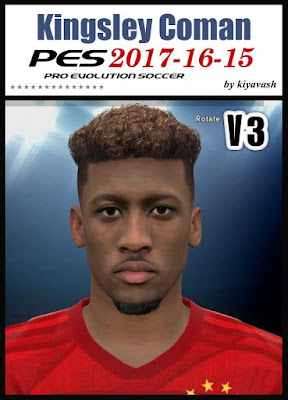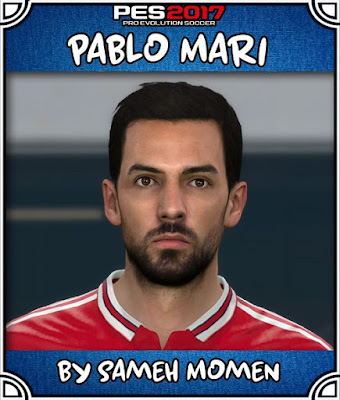( PES 2019 v1.06.00 + DLC 6.0 Compatible )
EvoSwitcher 2019 is an amazing tool by Ginda01 & MjTs-140914 for PES 2019 PC. With EvoSwitcher 2019 you can get all mods in one such as trophy pack, entrance, scoreboards, anthem, winner celebration and more. You can also add your favorite mods to PES 2019 EvoSwitcher 2019 by Ginda01, MjTs-140914 by FuNZoTiK aswell !
Features :
Anthem (UCL and UEL)
Entrance (Coupe de France, Premier League, UCL, UEL, USC)
Menu Music (UCL, UEL, USC)
Scoreboards (BBC Soprt, Coupe de France, ESPN, Fox Soccer, Premier League, Sky Sports, UCL, UEL, USC)
Trophy (UEL and USC)
Winner Celebration (Coupe de France and Premier League)
All work on Exhibitions, League/Cup, ML/BAL
Update 6.0 by FuNZoTiK
New Menu Skin @FuNZoTiK
Simple game skin with custom background (stadium)
I removed the 5.2 skin because it was too aggressive
New Entrances @avif avriadi , @rafaam2301
Russian Premier League
UEFA Super Cup
New Trophy @Noorhassan
Copa america
New Anthems / Intro audio @rafaam2301 , @predator002
UEFA Super Cup
International Champions Cup
Updated Graphics @Andò12345
Serie A
Coppa Italia
Copa do Brasil
Updated + New Scoreboards @FuNZoTiK , @rafaam2301
Bundesliga
UEFA Super Cup
New Kits @PES Indonesia
EvoKit v2
Miscellaneous @FuNZoTiK , @predator002
Fixed animations when losing the UCL final
Updated default logo renders for teams with new logos
Latest euro menu music pack
Better english script files for european tournaments
Update 5.2 by FuNZoTiK
New Menu Skin @FuNZoTiK
EvoSwitcher special skin with background
No special startscreen so you can still use the one you want
Updated and Added New Entrances @Andò12345 , @FuNZoTiK
Serie A, SPFL, Scottish Cup
Updated Graphics with Competitions Backgrounds @Andò12345 , @PESMaster01 , @FuNZoTiK , @JustusJonas1
AFC Asian Cup, AFC Champions League, Africa Cup of Nations, Brasileiro Serie A, Bundesliga, Campeonato Scotiabank, China Super League, Community Shield, Copa America, Copa Argentina, Copa Chile, Copa del Rey, Copa do Brasil, Copa Libertadores, Coppa Italia, Coupe de France, Danish Superliga, DBU Pokalen, DFB Pokal, DFL Supercup, EFL, Eredivisie, FA Cup, FIFA Club World Cup, FIFA World Cup, International Champions Cup, Johan Cruyff Shield, Jupiler Pro League, KNVB Beker, LaLiga, Liga NOS, Ligue 1, Ligue 2, Premier League, Russian Premier League, Scottish Cup, Serie A, SPFL, Super Lig, Supercopa Argentina, Supercopa de Espana, Supercoppa Italiana, Superliga Argentina, Taca de Portugal, Trophee des Champions, UEFA Champions League, UEFA Euro, UEFA Europa League, UEFA Super Cup
Updated Press Rooms @erol.kopuz16
Automatic competitions + teams assignement
Fixed Scoreboards @spursfan18
Community Shield + FA Cup teams logos fixed
Fixed Stadiums Entrances @FuNZoTiK
Celtik Park
Ibrox Stadium
Sükrü Saracoglu Stadium
Updated Sider to 5.4.2 version @juce
FIX EvoSwitcher 5.1 ( 9 June 2019 )
Fix EvoAnthem
Fix EvoDecode run together.
Update 5.1 by FuNzOTiK
Updated Scoreboards @FuNZoTiK
Already set for competitions + randoms for exhibition
You can use the sider overlay (with space bar) to choose between all scoreboards (Exb+ML versions)
Added New Balls @Trokut
Champions League + Europa League balls
Fixed and Added New Entrances @FuNZoTiK
EFL Championship + EFL Play-Offs with modded trophy, fixed UEFA Super Cup
Fixed Cornerflag @FuNZoTiK
EFL Play-Offs
Updated Referee Kits @FuNZoTiK
Adidas generics for exhibition
You can use the sider overlay (with space bar) to choose between all referee kits
Added New ML Graphics @1002MB, @Andò12345, @DarkEagle, @FuNZoTiK, @Hova_Useless, @muliad10fficial, @Nahue
AFC Champions League, Bundesliga, China Super League, Community Shield, Copa Argentina, Copa del Rey, Copa Libertadores, Coppa Italia, Danish Superliga, DBU Pokalen, DFB Pokal, DFL Supercup, EFL, Eredivisie, FA Cup, FIFA Club World Cup, LaLiga, Scottish Cup, Serie A, SPFL, Supercopa Argentina, Supercopa de Espana, Supercoppa Italiana, Superliga Argentina
Added New Press Rooms @Andò12345
Italian teams
Already set for competitions
You can use the sider overlay (with space bar) to choose the team press room that you want
Added New Substitutions Boards @Andò12345
Bundesliga, LaLiga, Ligue 1, Premier League, Serie A, Camp Nou
Updated Tournament Menu Music @predator002
Fixed stopping UEFA Champions League menu music
v5.0 AIO
Added New Animations @FuNZoTiK
All handing trophies fixed.
Added generic trophies for Copa Argentina, Copa Chile, Coppa Italia, Supercopa Argentina, Supercopa de Espana, Supercoppa Italiana.
Added and fixed UEFA Euro, FIFA World Cup trophies and UEFA Award (Best player in Europe).
New and different animations when winning competitions.
Special animation in UEFA Champions League (see the picture). I modelized a new 3D character. Thanks to @MJTS-140914 for his help and tutorials about Blender and Unity FMDL Studio v2.
New animation for leagues entrances : Players now do a handshake. They are taked in photo only in cups now (more realistic).
Fixed the annoying players during anthems. They look more professional now.
UEFA Champions League, UEFA Europa League and UEFA Super Cup specials stadium tunnels included.
Others fixes.
Added New Balls @Hawke
Added New Europa League Banner @spursfan18
Added New Stadiumboards @Buzzy
Brasileirao Serie A, Bundesliga, Eredivisie, Jupiler Pro League, LaLiga, Ligue 1, Scottish Premiership, Serie A.
Added New Stadium Tunnel @Andò12345, @FuNZoTiK @Hawke, @josemiguel_miuccio, @lohan258,
UEFA Champions League + Final, UEFA Europa League + Final, UEFA Super Cup, Allianz Arena, Allianz Stadium, Emirates Stadium, Etihad Stadium, Giuseppe Meazza, Johan Cruyff ArenA, Maracana, Old Trafford, Olympiastadion, Olympiastadion Hertha BSC, San Siro, Santiago Bernabeu, Signal Iduna Park, Stade de France, Stade Louis-II, Stadio Olimpico, Stadion Narodowy, Stamford Bridge, Wanda Metropolitano.
Added New ML Graphic @spursfan18
International Champions Cup.
Fixed and Added New Anthem @MJTS-140914 @OBH @predator002
AC Milan, Arsneal, Aston Villa, Barcelona, Bournmouth, Brighton, Burnley, Cardiff, Chelsea, Crystal Palace, Everton, Huddersfield, Juventus, Leicester, Liverpool, Manchester City, Manchester United, Newcastle, Rangers, Real Betis, Roma, Southampton, Tottenham, Watford, West Ham, Wolverhampton.
Updated and Added New Manager Kit @sayed
Manual sign via overlays based on @zlac modul.
AC Milan, Aston Villa, Barcelona, Liverpool, Manchester United, Real Madrid.
Updated and Added New Press Room @Ivankr Pulquero @RafaelFS98
Automatic sign for competitions and manual for teams via overlays based on @zlac module.
Angers SCO, CD Leganes, Copa Libertadores, FC Groningen, FIFA Club World Cup, Lille Olympique, Porto, Santos, Sheffield Wednesdey, West Bromwich Albion.
Updated and Added New Referee Kits @Hawke @zlac
Macron UEFA.
Updated and Added New Scoreboards @lohan258 @spursfan18 @zlac
BBC Sport, FIFA World Cup, Sky Sport, UEFA Champions League, UEFA Europa League.
Updated Competition Kit @Cesc Fabregas @Glauber Silva @Hawke @zlac
Community Shield (England), Copa Del Rey (Spain), Copa Italia, DFB Pokal, DFL Supercup, FA Cup (England), FIFA World Club, International Champions Cup, LaLiga (Spain), Premier League (England), Serie A Tim , Super Cup (Italy), Super Cup (Spain), UEFA Champions League, UEFA Europa League, UEFA Super Cup.
Updated Sider 5.4.1 @juce
Updated Tournament Menu Music @predator002
Volume control in-game now affects volume of the pack.
Installation Order of PES 2019 EvoSwitcher 2019 :
EvoSwitcher 2019 v5.0 AIO --> Update 5.1 --> FIX Scoreboard --> FIX EvoSwitcher 5.1 --> Update 5.2
Installation v5.0 AIO :
1. Delete EvoSwitcher folder & Delete all Evoswitcher modules ( Fresh Installed - Recommended )
2. Extract and copy all files & folder to your PES 2019 game folder
3. Play from EvoSwitcher
Lua.Module Order :
Make sure your lua module have this order to prevent any errors ( it's inside sider.ini )
ua.module = "lib\CommonLib.lua"
lua.module = "EvoSwitcher\EvoMockStadium.lua"
lua.module = "EvoSwitcher\EvoGraphic.lua"
lua.module = "EvoSwitcher\EvoOther.lua"
lua.module = "EvoSwitcher\EvoBall.lua"
lua.module = "EvoSwitcher\EvoBanner.lua"
lua.module = "EvoSwitcher\EvoCornerFlag.lua"
lua.module = "EvoSwitcher\EvoGoalSong.lua"
lua.module = "EvoSwitcher\EvoKit.lua"
;lua.module = "EvoSwitcher\EvoDynamicCamera.lua"
;lua.module = "EvoSwitcher\EvoLiveBroadcastCamera.lua"
lua.module = "EvoSwitcher\EvoManagerKit.lua"
lua.module = "EvoSwitcher\EvoPressRoom.lua"
lua.module = "EvoSwitcher\EvoReferee.lua"
lua.module = "EvoSwitcher\EvoEntrance.lua"
lua.module = "EvoSwitcher\EvoScene.lua"
lua.module = "EvoSwitcher\EvoRenders.lua"
lua.module = "EvoSwitcher\EvoScoreboard.lua"
;lua.module = "EvoSwitcher\EvoStadium.lua"
lua.module = "EvoSwitcher\EvoSetting.lua"
lua.module = "EvoSwitcher\EvoBoard.lua"









![PES 2019 SmokePatch Mega Face Pack [2935 Faces] Gambar - PES 2019 SmokePatch Mega Face Pack [2935 Faces]](https://blogger.googleusercontent.com/img/b/R29vZ2xl/AVvXsEiwIac9RIqHW47zTskRxhgSbr8eFUw2wPZw4Ta11fUI13Bre3WlyIi-MwxM9_n4xOoOb1K5HSJqBMFOYQctuyfGm8fZNACEWFrSk_owDzrfU1T-qP3yIFfrd1atK5D72F0jqOgwySGhFCFE/s400/sp19megafacepack.png)